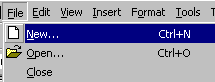
Click File, New.
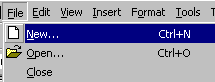 |
You could also click the New button  or use the
shortcut key Ctrl N.
or use the
shortcut key Ctrl N.
Click the "Other Documents" tab 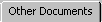
Word displays the "New" window which contains five tabs containing
document templates
and
wizards.
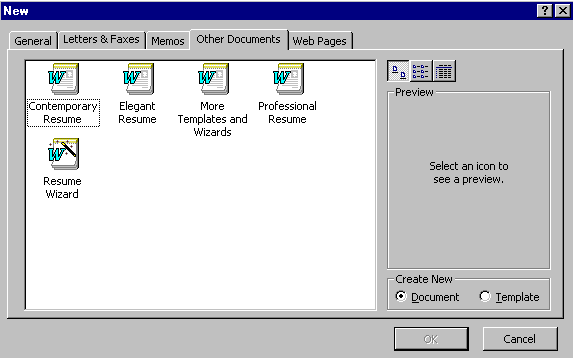
Click Resume Wizard 
Word displays a sample resume in the "Preview" box.
 |
Click 
Word displays the first screen of the Resume Wizard.
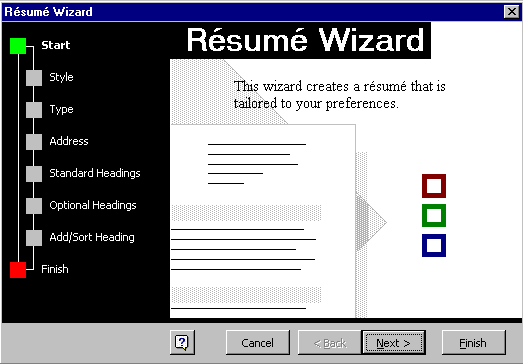 |
Now you try!